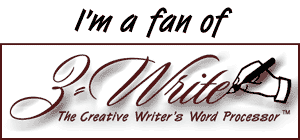|

 Z-Write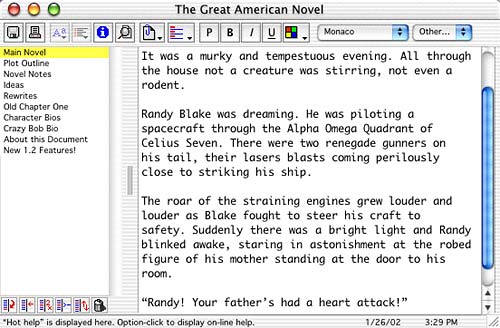 DescriptionZ-Write is a unique word processor designed for creative writers. In the process of writing a story, writers tend to create dozens or even hundreds of pages of notes, character bios, rewrites, reminders, and bits of research info. Organizing all that material within the linear structure of a traditional word processor is awkward at best. Z-Write changes all that. It allows you to create an unlimited number of Sections and each Section can have as much or as little text as you'd like. You can create Sections for each of your main characters, with their biographies and other details neatly together. You could use Sections for individual Chapters, if you'd like. Whatever you do, Z-Write makes it easier to find and keep track of a huge amount of divergent material. Best of all, everything's preserved in a single, compact file! Please note: Z-Write does not support: Graphics, Tables, Footnotes, 100% WYSIWYG Display, Tabs (for text alignment), Paragraph alignment. What's New in Z-Write 1.3.1The primary goal for 1.3 was to get Z-Write to run natively under Mac OS X. The 1.3.1 update fixes some issues with Mac OS X. Here's a list of the primary changes:
Please note that while Z-Write 1.3.1 is Mac OS X compatible, it is not completely optimized for the new operating system. Future upgrades will support new (better) Mac OS X-style icons as well as other improvements. DownloadZ-Write may be previewed with no limitations for two weeks. After two weeks, you'll be reminded to pay for Z-Write at each launch. After 30 days, Z-Write reverts to a limited demonstration version. See the enclosed release notes for details regarding the limitations of the demonstration version.
Complete Package: (first-time users should use this link)
Upgrade Package: (use these links if you already have Z-Write)
Other Updaters (version 1.0.x - 1.1, 1.1 to 1.1.2, 1.1.2 to 1.1.3, 1.x to 1.2, 1.2 to 1.2.1, 1.1 PDF Manual, etc.) please see this page. Show Your Support for Z-Write!
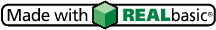
|

Contents Copyright ©2002 by Stone Table Software and . All Rights Reserved.